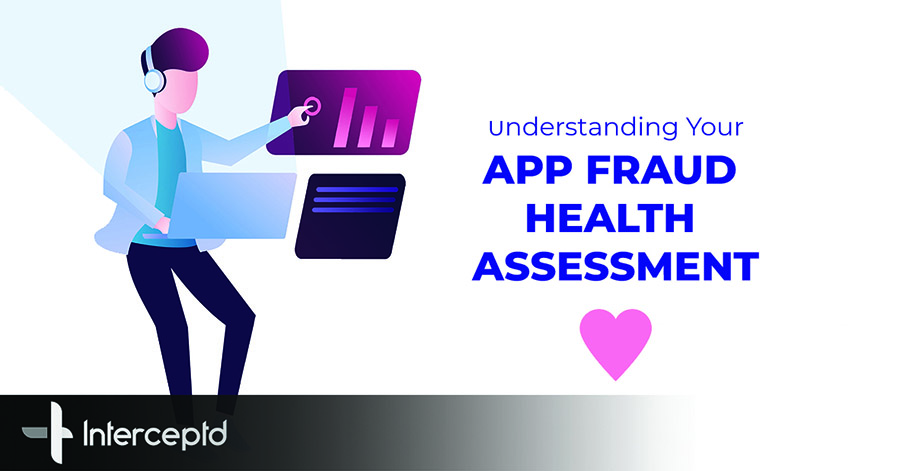Description
Save yourself from the multi-app workflow and discover the most well-designed, integrated, and powerful editing app for iOS. iPad support, RAW support, Portrait editing, hashtag manager, custom filter, content-aware frames, and so, so much more.
## Praise for Darkroom
• “Darkroom [is] the new champion of photo editing for your iPhone” — The Sweet Setup
• Best of the App Store 2015 — Apple
• “One of the best photo editors available for iOS.” — The Verge
• “I think @usedarkroom is the best photo editing app on iOS platform.” — Om Malik
## Main Features
• A Single Universal App
From the smallest iPhones to the biggest iPads, Darkroom has the most responsive interface among iOS photo editors. The interface is hand-tuned to look fantastic in every size.
• Library Sync
All your photos are instantly available. Delete, Hide, Favorite, and Export are all synced to your Photo library automatically.
• RAW and Large image support
A full range of cameras formats supported, up to 120MP and support for arbitrarily large JPEGs.
• Depth Editing & Depth-Aware Filters
Edit the foreground and background of Portrait-mode photos separately. Apply Depth-Aware Filters that extend the contrast intelligently.
• Pro Tools
The most usable Curves and Color tools on iOS. A dance of functionality, simplicity, and power.
• Content-Aware Frames
Darkroom analyzes your photo and picks out frame colors that complement your photo's aesthetic. Choose from a range of aspect ratio, custom widths, and built-in color palette.
• Hashtag Manager & Siri Shortcuts
Create sets of hashtags that you can export with one-tap from anywhere: Home screen, Today widget, Export sheet, and more. Create your own Siri Shortcuts to copy all your favorite hashtags from any app.
• Create your own filters
10 bundled filters, and 20 premium filters. Edit to match your photo.
• Batch Processing
Edit, manage, and export multiple photos at once at blazing speed.
• Transform
Crop at full zoom, get the perfect perspective, flip, rotate, add borders, and many meaningful aspect ratios.
• The Full Photographer's Toolbox
Brightness, Contrast, Highlights, Shadows, Saturation, Vibrance, Fade, Vignette, Sharpness, and Split Tones.
• Export Options
Export uncompressed TIFF and PNG files, or save space with 100%, 95% or 80% compressed JPEGs.
• Live Photo Editing
Edit, view, and export your full Live Photos with their sound and their videos. All edited to match.
• Photo Strip
Quickly scroll through your entire library to jump to a different photo or to compare version of the same composition.
more